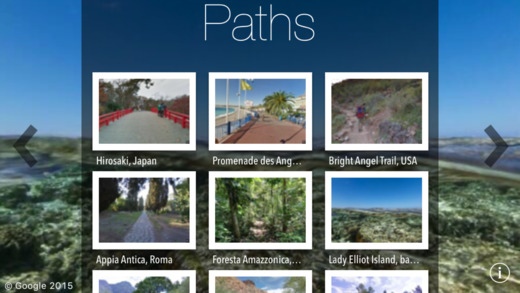Virtual Roads 1.0.7
Continue to app
Free Version
Publisher Description
Training at home, but with your mind and eyes of wonderful landscapes and itineraries thought just for you! Exciting places that You can explore while using your treadmill, your stationery bike or your stepper. Train on tracks (or paths) that we have thought for you or you decide where, by creating new ones. Feel free to train when you want, in all liberty or with a training programs designed in according at your physical data. Please, be truthful! We will be able to help you train and take care of yourself. We will calculate your minimum and maximum aerobic rate based on the information you provided. Connect your device to a Bluetooth 4.0 LE compatible cardio belt and train adapting your speed to your heartbeat. Like a personal trainer, if you train under the minimum rate, you will be requested to increase your pace on the tool you are using (treadmill, stationery bike or stepper) or, if you train above your maximum rate, you will be requested to reduce your speed in order to lower your bpm (beats for minute). Share your training with your friends, on the Social Networks, and look at yourself in pictures taken during sports activities. End, if you afraid to forget your workouts? Fear no more. You choose the days in which your can or prefer to train, pick your tool or tools, and the numbers of weeks, Virtual Roads organizes everything. Create your Virtual Roads calendar and if you use iCloud in calendar, your training sessions will be synchronized on all your devices. Are you ready to start? Requirements: The Virtual Roads application required an internet connection
Requires iOS 7.1 or later. Compatible with iPhone, iPad, and iPod touch.
About Virtual Roads
Virtual Roads is a free app for iOS published in the Health & Nutrition list of apps, part of Home & Hobby.
The company that develops Virtual Roads is Romeo Mariani. The latest version released by its developer is 1.0.7.
To install Virtual Roads on your iOS device, just click the green Continue To App button above to start the installation process. The app is listed on our website since 2013-09-11 and was downloaded 4 times. We have already checked if the download link is safe, however for your own protection we recommend that you scan the downloaded app with your antivirus. Your antivirus may detect the Virtual Roads as malware if the download link is broken.
How to install Virtual Roads on your iOS device:
- Click on the Continue To App button on our website. This will redirect you to the App Store.
- Once the Virtual Roads is shown in the iTunes listing of your iOS device, you can start its download and installation. Tap on the GET button to the right of the app to start downloading it.
- If you are not logged-in the iOS appstore app, you'll be prompted for your your Apple ID and/or password.
- After Virtual Roads is downloaded, you'll see an INSTALL button to the right. Tap on it to start the actual installation of the iOS app.
- Once installation is finished you can tap on the OPEN button to start it. Its icon will also be added to your device home screen.